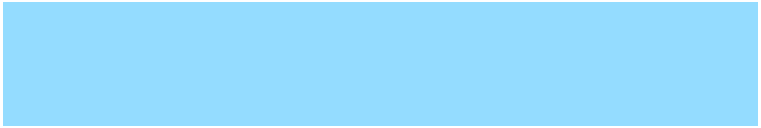
|
Antares charts |
|
Very Large scale wgs 84 electronic charts |


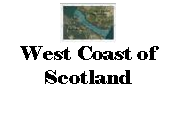
|
Open cpn user guide |
|
NOTE: This website and material obtained from it are the copyright of Antares Charts © and may not be reproduced in whole or in part without express consent; use of all such material is subject to the disclaimers and conditions posted on this website and which may be changed at any time. For full Conditions Tap here.
|
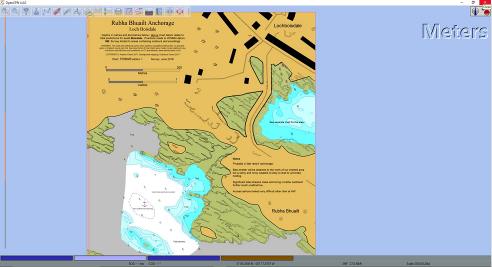
|
Some hints for using Open CPN |
|
Use these tabs to select which chart or map you wish to see at each location. You can choose between larger and smaller scale charts. N.B. this applies to Android devices as well but the tabs are hard to see! |
|
Hint: Our two sets of selector charts, at two different scales, can make it difficult to persuade OpenCPN to keep our detailed chart on view, rather than reverting to a selector chart. If you find this troublesome then just remove the selector charts from the folder in the Android cache (see Setting up instructions). We suggest you file them somewhere else in case you want them later on.
If you do this you should ensure ‘Show Chart Outlines’ is ticked in the ‘Display’ setup window. |
|
Hint: You will almost certainly want to play with the ‘Display’ settings. For example, you may wish to untick ‘Enable Chart Quilting’ and to tick ‘Preserve Scale on Chart Switch’. And under ‘Advanced’ you may want to adjust ‘Chart Zoom/Scale Weighting’. |
|
HOME |
OUR CHARTS |
CORRECTIONS |
GUIDES & HELP |
CONTACT |
|
SETTING UP AND UPDATING GUIDES |
GUIDES TO USING THE CHARTS
|
PRINTABLE CHART LISTS AND MAPS |
GENERAL Q & As |
ACKNOWLEDGEMENTS & OTHER LINKS & DOWNLOADS
|
|
MEMORY-MAP |
OPEN CPN |
GOOGLE EARTH |
SEACLEAR |
|